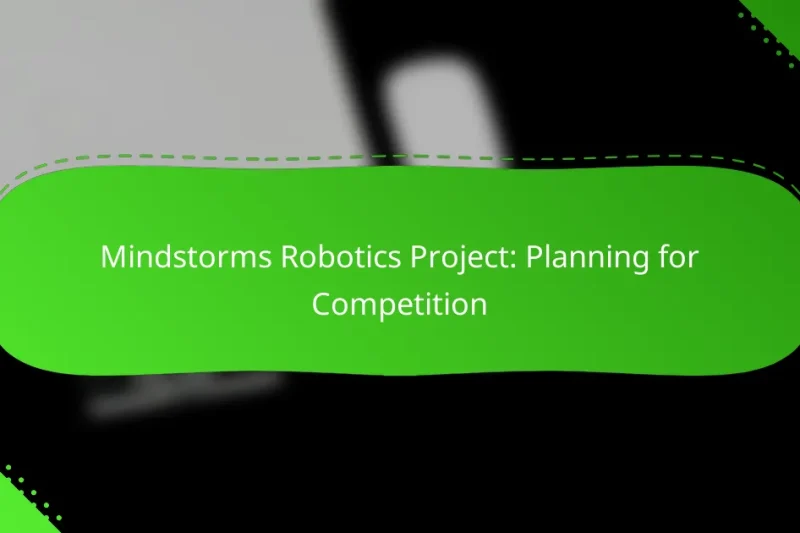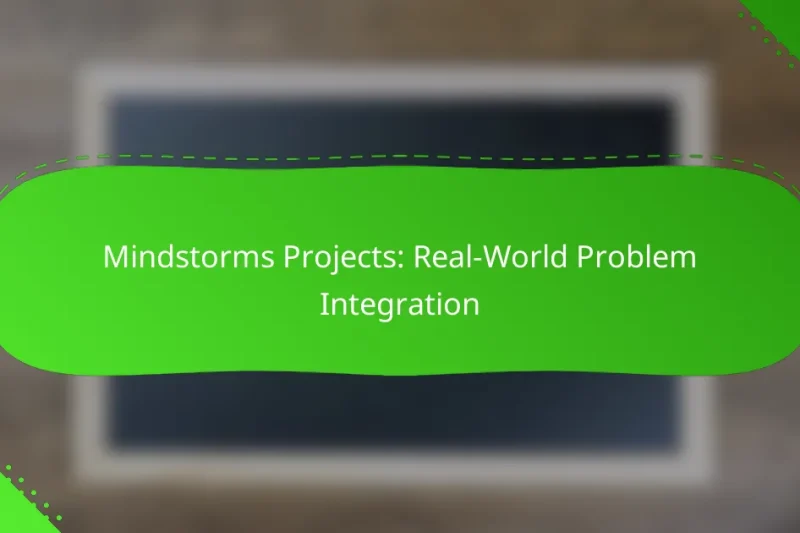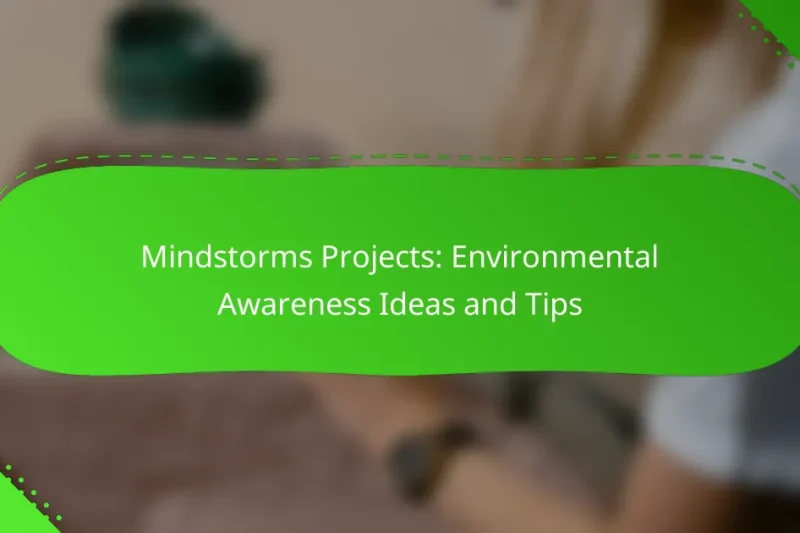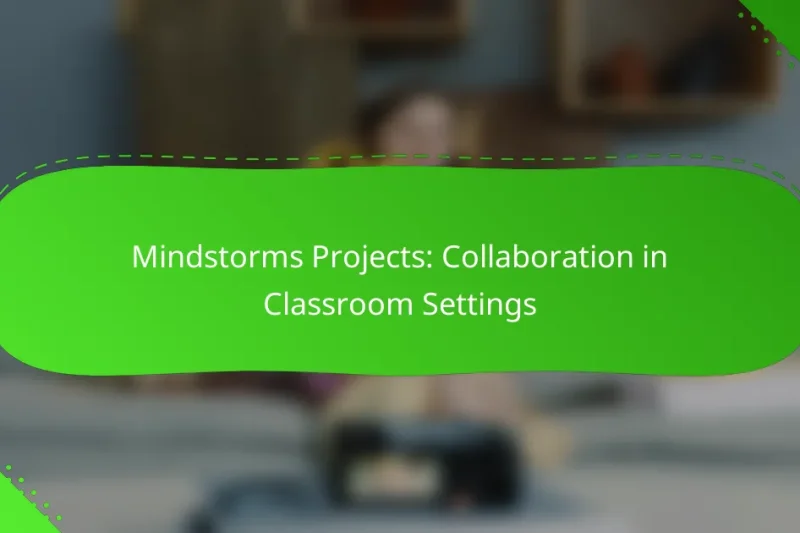Planning for a Mindstorms Robotics competition requires a strategic approach that emphasizes team collaboration, effective prototyping, … Mindstorms Robotics Project: Planning for CompetitionRead more
Mindstorms Robotics Software: Project Ideas
Mindstorms Robotics Software offers a wealth of engaging project ideas that can significantly enhance learning and creativity in robotics. By following structured guides and applying basic programming techniques, you can gain hands-on experience while developing problem-solving and critical thinking skills. Embracing best practices in programming will further ensure a smooth development process and help you achieve your project goals effectively.
Mindstorms Projects: Innovative Ideas for Beginners
Mindstorms projects offer an exciting entry point for beginners interested in robotics, combining fundamental concepts with … Mindstorms Projects: Innovative Ideas for BeginnersRead more
Mindstorms Projects: Real-World Problem Integration
Mindstorms projects offer a unique opportunity to address real-world challenges through the integration of robotics and … Mindstorms Projects: Real-World Problem IntegrationRead more
Mindstorms Projects: Environmental Awareness Ideas and Tips
Mindstorms projects focused on environmental awareness blend robotics with sustainability, offering an engaging way to educate … Mindstorms Projects: Environmental Awareness Ideas and TipsRead more
Mindstorms Projects: Themed Ideas for Seasonal Events
Mindstorms projects offer a unique way to celebrate seasonal events by blending creativity with robotics. Whether … Mindstorms Projects: Themed Ideas for Seasonal EventsRead more
Mindstorms Projects: Collaboration in Classroom Settings
Mindstorms projects in classroom settings significantly enhance collaboration by engaging students in hands-on engineering and programming … Mindstorms Projects: Collaboration in Classroom SettingsRead more
Mindstorms Projects: Best Platforms for Showcasing
Showcasing your Mindstorms projects effectively requires choosing the right platform that enhances visibility and engagement. Community-driven … Mindstorms Projects: Best Platforms for ShowcasingRead more
What are engaging project ideas for Mindstorms Robotics Software?
Engaging project ideas for Mindstorms Robotics Software can enhance learning and creativity in robotics. These projects not only provide hands-on experience but also encourage problem-solving and critical thinking skills.
Obstacle course navigation
Creating a robot that can navigate an obstacle course is a fun and challenging project. This involves programming the robot to detect and avoid obstacles using sensors, such as ultrasonic or infrared. Consider using a combination of forward motion, turns, and speed adjustments to successfully maneuver through the course.
Start by designing a simple course with various obstacles like walls and ramps. Test and refine your robot’s navigation strategy, adjusting the programming as needed to improve performance. This project helps develop skills in sensor integration and algorithm design.
Automated pet feeder
An automated pet feeder project allows you to program a robot to dispense food at scheduled times. This can be accomplished using a motor to control the food release mechanism, along with a timer function in the Mindstorms software. Ensure the design is safe and suitable for your pet’s feeding habits.
Consider incorporating features like portion control and remote monitoring via a smartphone app. This project not only teaches robotics but also addresses real-life needs, making it practical and rewarding.
Line-following robot
A line-following robot is a classic project that involves programming a robot to follow a path marked by a line on the ground. This is typically achieved using light sensors to detect the contrast between the line and the surface. Adjustments to speed and turning angles are crucial for smooth navigation.
Start with a simple black line on a white surface and gradually increase complexity with curves and intersections. This project enhances understanding of sensor feedback and control loops, making it an excellent learning experience.
Robotic arm for sorting
Building a robotic arm that can sort objects based on size or color is an engaging way to explore automation. This project involves programming the arm to pick up items using a gripper and place them in designated areas. Utilize sensors to identify the characteristics of the objects being sorted.
Consider using a conveyor belt system to feed objects to the arm, adding an extra layer of complexity. This project provides insights into robotics, automation, and the importance of precision in programming.
Smart home automation
Creating a smart home automation system with Mindstorms can demonstrate how robotics can enhance everyday life. This project could involve controlling lights, temperature, or security systems through a central robot. Use sensors and actuators to interact with home devices effectively.
Focus on integrating various components, such as motion detectors and remote control features. This project not only showcases technical skills but also highlights the growing relevance of robotics in modern living environments.
How can I implement these projects using Mindstorms?
You can implement projects using Mindstorms by following structured guides, gathering necessary components, and applying basic programming techniques. This approach ensures a smooth development process and enhances your understanding of robotics.
Step-by-step project guides
To start, choose a project that interests you, such as building a simple robot or a more complex automated system. Each project typically includes a list of steps that outline the assembly process, programming requirements, and testing phases. For instance, a basic line-following robot may involve assembling the chassis, attaching sensors, and coding the movement logic.
Make sure to document your progress and any modifications you make along the way. This will help you troubleshoot issues and refine your design for future projects.
Required components for each project
Each Mindstorms project requires specific components, which may include motors, sensors, and the programmable brick. For example, a robot designed to navigate obstacles might need ultrasonic sensors, while a simple vehicle could just require wheels and motors.
Before starting, create a checklist of components based on your project guide. This will help ensure you have everything on hand, reducing delays during assembly and programming.
Programming techniques for beginners
Beginner programming in Mindstorms often involves using a visual programming interface that simplifies coding through drag-and-drop blocks. Start with basic commands like movement and sensor activation, gradually progressing to more complex logic such as loops and conditionals.
Practice by modifying existing programs to see how changes affect robot behavior. This hands-on approach reinforces learning and builds confidence in your programming skills.
What are the best practices for programming in Mindstorms?
Best practices for programming in Mindstorms involve using a structured approach to design, test, and refine your robot’s code. This ensures efficiency and effectiveness in achieving your project goals.
Using the graphical programming interface
The graphical programming interface in Mindstorms allows users to create programs by dragging and dropping blocks that represent different commands. This visual approach simplifies coding, making it accessible for beginners and enabling quick adjustments to the program.
When using the interface, organize your blocks logically to enhance readability and maintainability. Group related functions together and use comments to clarify complex sections, which can help during troubleshooting or future modifications.
Debugging common issues
Debugging in Mindstorms often involves checking the connections and configurations of sensors and motors. Common issues include misconfigured sensor types or incorrect motor ports, which can lead to unexpected behavior.
Utilize the built-in debugging tools, such as the ‘Watch’ feature, to monitor variable values in real-time. This can help identify where the program may not be functioning as intended. Additionally, testing your robot in small increments can isolate problems more effectively.
Optimizing robot performance
To optimize your robot’s performance, focus on refining the code to reduce processing time and improve responsiveness. This can involve minimizing the number of loops or using more efficient algorithms for tasks like navigation.
Experiment with different sensor placements and motor speeds to find the best configuration for your specific tasks. Regularly test and iterate on your designs, as small adjustments can lead to significant improvements in performance.
What are the prerequisites for starting with Mindstorms?
To start with Mindstorms, you need a basic understanding of programming, familiarity with robotics concepts, and knowledge of LEGO components. These prerequisites will help you effectively design and implement your robotics projects.
Basic programming knowledge
Having basic programming knowledge is essential for working with Mindstorms. Familiarity with concepts such as loops, conditionals, and variables will enable you to write effective code for your robots. Languages commonly used include Python and the visual programming language provided by LEGO.
Start by learning simple programming tasks, such as controlling motors or reading sensor inputs. Online resources and tutorials can help you grasp these concepts quickly, often in a matter of hours.
Understanding robotics concepts
A solid understanding of robotics concepts is crucial when working with Mindstorms. This includes knowledge of sensors, actuators, and control systems. Understanding how these components interact will allow you to create more sophisticated and functional robots.
Familiarize yourself with basic robotics principles, such as feedback loops and the importance of sensor data. Engaging with online courses or robotics clubs can provide practical insights and hands-on experience.
Familiarity with LEGO components
Familiarity with LEGO components is important for building your Mindstorms robots. Knowing the different types of bricks, motors, and sensors available will help you select the right parts for your projects. The LEGO Mindstorms kit typically includes a variety of elements that can be combined in numerous ways.
Start by experimenting with the components included in your kit. Build simple structures and gradually incorporate more complex mechanisms, which will enhance your understanding of how to utilize LEGO effectively in your robotics projects.
How does Mindstorms compare to other robotics platforms?
Mindstorms is a versatile robotics platform that stands out for its user-friendly interface and educational focus, making it ideal for beginners and educators. Compared to other platforms, it offers a balance of hardware and software integration, allowing users to create complex robots with relative ease.
Mindstorms vs. VEX Robotics
Mindstorms and VEX Robotics both cater to educational environments but differ in their approach. Mindstorms is more beginner-friendly, featuring a drag-and-drop programming interface, while VEX offers a more advanced programming experience with options like VEXcode and RobotC, appealing to older students and competitive teams.
In terms of hardware, Mindstorms uses proprietary components that are easy to assemble, while VEX provides a wider array of customizable parts for more complex builds. This makes VEX a better choice for users looking to engage in competitive robotics, while Mindstorms excels in teaching foundational concepts.
Mindstorms vs. Arduino
Mindstorms is designed for ease of use, making it suitable for beginners, while Arduino requires more programming knowledge and electronics understanding. Mindstorms offers a complete package with sensors and motors integrated into its ecosystem, whereas Arduino is more modular, allowing for extensive customization but requiring additional components.
For educational purposes, Mindstorms is often preferred for younger students due to its graphical programming interface, while Arduino is favored by hobbyists and advanced learners who want to delve deeper into coding and electronics. Users should consider their goals: if the aim is to quickly build and program robots, Mindstorms is ideal; for those wanting to learn about electronics and coding, Arduino provides a more in-depth experience.