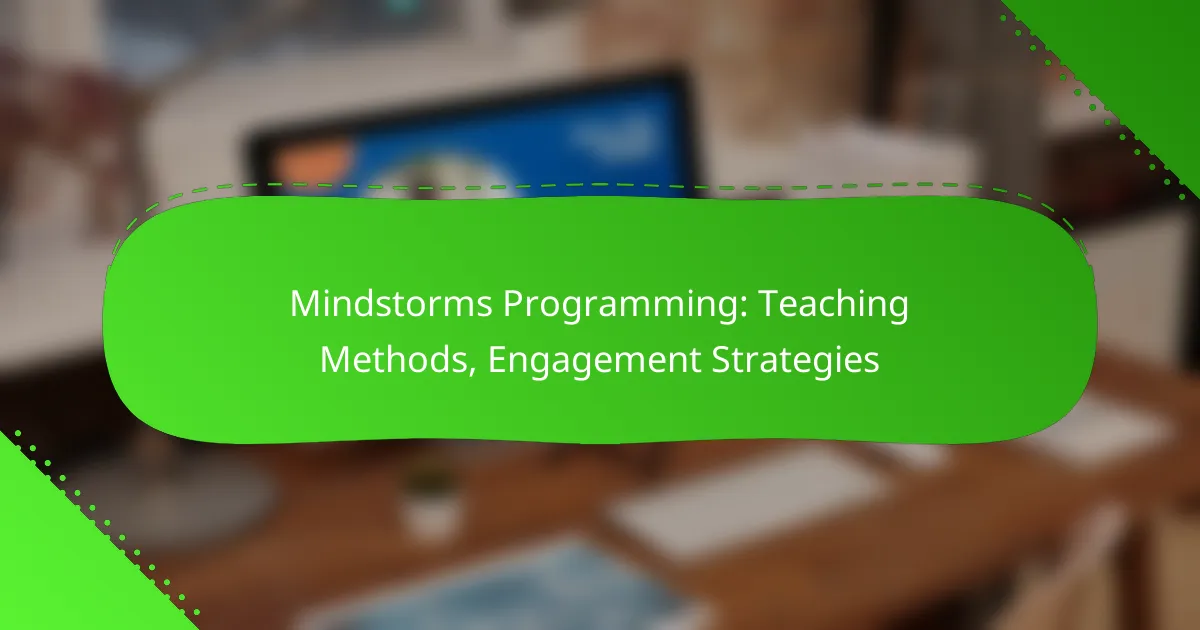Mindstorms programming offers an engaging blend of creativity and technology, creating a dynamic learning environment that encourages hands-on exploration. By employing effective teaching methods such as project-based learning and gamification, educators can significantly enhance student engagement and foster essential skills like critical thinking and collaboration.
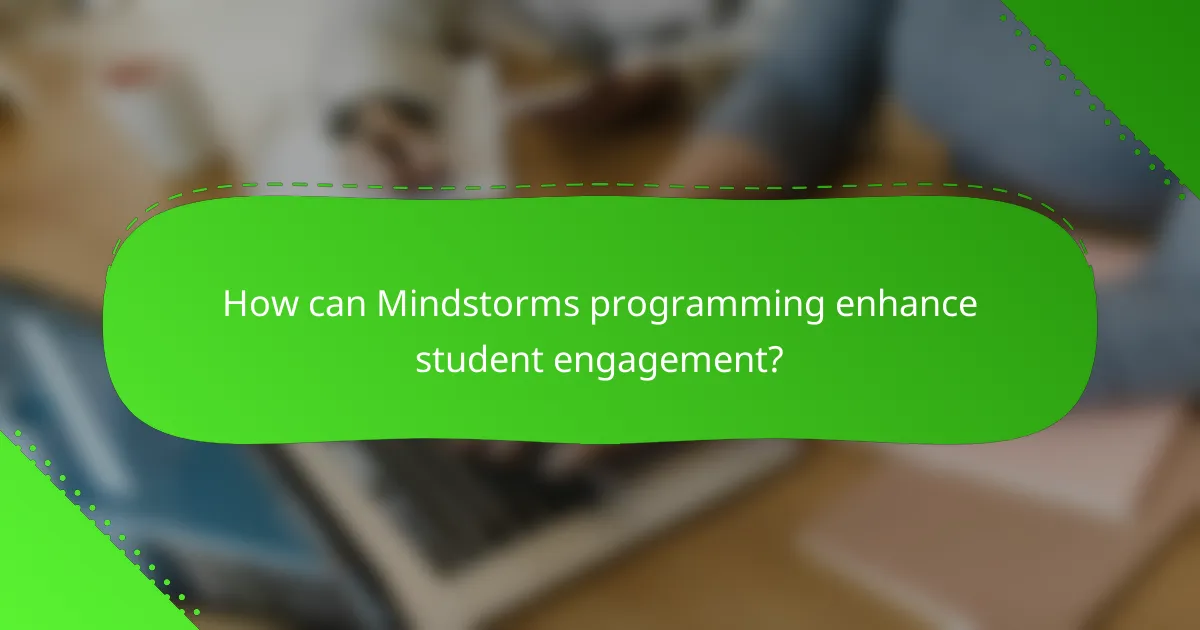
How can Mindstorms programming enhance student engagement?
Mindstorms programming captivates students by combining creativity with technology, fostering a hands-on learning environment. This approach not only enhances engagement but also promotes critical thinking and collaboration among learners.
Hands-on learning experiences
Hands-on learning experiences with Mindstorms allow students to physically interact with their projects, making abstract concepts tangible. By building and programming robots, students engage in experiential learning that reinforces theoretical knowledge.
For instance, students can create simple robots that navigate mazes, which helps them understand programming logic and problem-solving in a practical context. This active participation increases retention and enthusiasm for STEM subjects.
Collaborative projects
Collaborative projects in Mindstorms programming encourage teamwork and communication skills. Students often work in groups to design and build robots, which fosters a sense of community and shared responsibility.
These projects can range from competitions to group challenges, where students must brainstorm, delegate tasks, and integrate their ideas. Such collaboration not only enhances engagement but also prepares students for real-world teamwork scenarios.
Real-world problem solving
Mindstorms programming emphasizes real-world problem solving by allowing students to tackle genuine challenges through robotics. This practical application of skills helps students see the relevance of their learning in everyday life.
For example, students might design robots to assist in environmental clean-up or automate simple tasks, which connects their projects to societal needs. This approach not only boosts engagement but also instills a sense of purpose and responsibility in students.
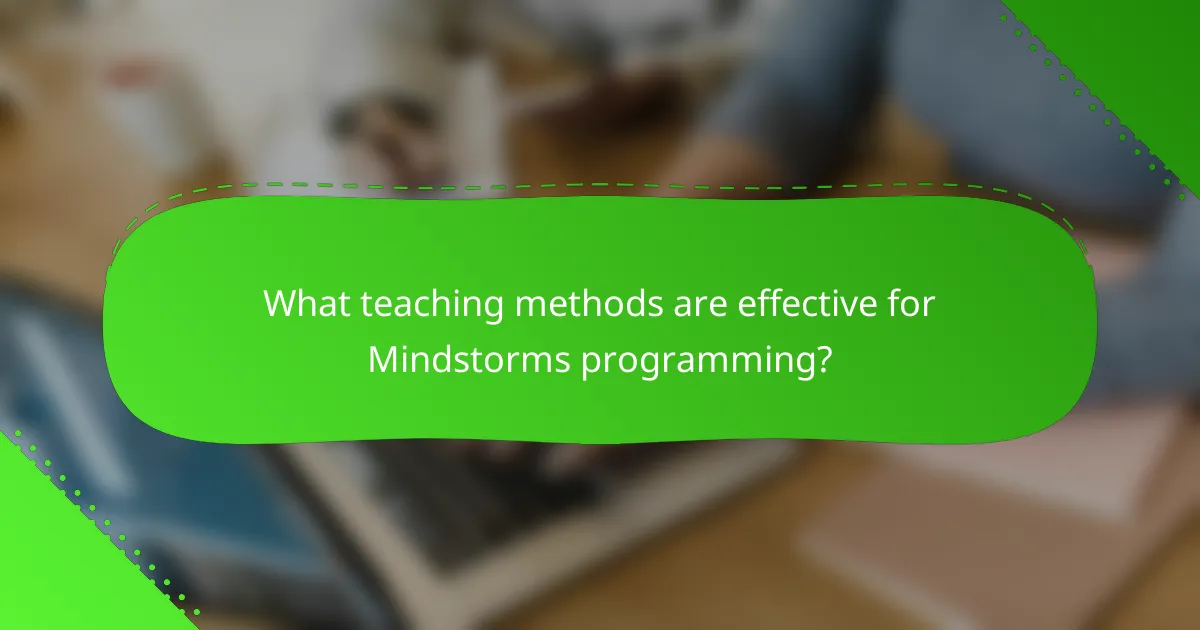
What teaching methods are effective for Mindstorms programming?
Effective teaching methods for Mindstorms programming include project-based learning, the flipped classroom approach, and gamification techniques. These strategies enhance student engagement and facilitate hands-on experience with robotics and programming concepts.
Project-based learning
Project-based learning (PBL) immerses students in real-world challenges, allowing them to apply programming skills in practical scenarios. For instance, students might design a robot to complete a specific task, such as navigating a maze or sorting objects.
To implement PBL, educators should define clear objectives and provide resources for research and development. Regular check-ins and feedback sessions can help students stay on track and refine their projects.
Flipped classroom approach
The flipped classroom approach reverses traditional teaching by having students learn new content at home, often through video tutorials, and applying that knowledge in class. This method allows for more hands-on programming practice during class time, where instructors can offer immediate support.
To effectively use this approach, educators should curate high-quality instructional videos and ensure students have access to necessary technology. It’s crucial to create an engaging classroom environment where students feel comfortable asking questions and collaborating.
Gamification techniques
Gamification techniques incorporate game elements into the learning process to boost motivation and engagement. For example, educators can create challenges or competitions where students earn points or badges for completing programming tasks or achieving milestones.
When implementing gamification, it’s essential to balance fun with educational value. Clear rules and objectives should be established, and progress should be tracked to encourage continuous improvement. Avoid overly complex systems that may confuse students or detract from learning outcomes.
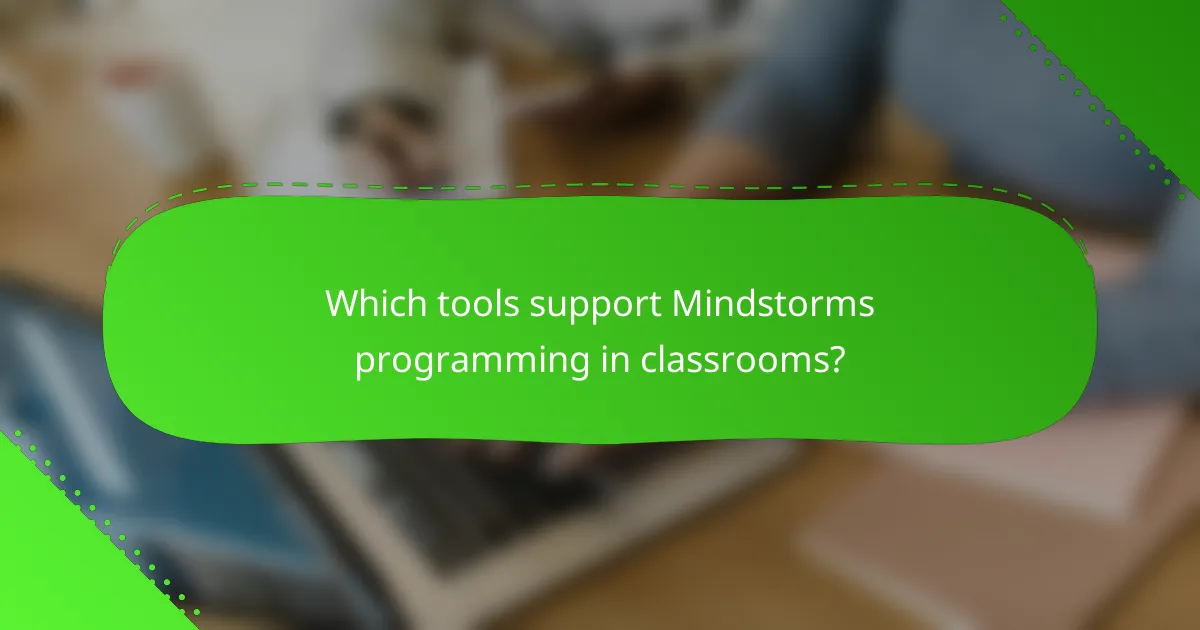
Which tools support Mindstorms programming in classrooms?
Several tools effectively support Mindstorms programming in educational settings, enhancing student engagement and learning. These tools include LEGO Mindstorms EV3, robotics simulation software, and various online coding platforms, each offering unique features and benefits for classroom use.
LEGO Mindstorms EV3
LEGO Mindstorms EV3 is a versatile robotics kit that allows students to build and program their own robots. It includes a programmable brick, motors, and sensors, enabling hands-on learning through experimentation and problem-solving. Students can use the graphical programming interface to create complex behaviors, making it suitable for various age groups.
When using EV3 in the classroom, consider integrating project-based learning to foster collaboration and creativity. Encourage students to design robots for specific tasks, such as navigating mazes or completing challenges, which can help solidify their understanding of programming concepts.
Robotics simulation software
Robotics simulation software provides a virtual environment for students to design and test their robots without the need for physical components. Tools like VEXcode VR and Robot Virtual Worlds allow learners to experiment with programming logic and robot behavior in a risk-free setting. This can be particularly beneficial for classrooms with limited access to physical kits.
Incorporating simulation software can enhance understanding by allowing students to visualize their code’s impact on robot actions. However, ensure that students eventually transition to real-world applications to reinforce their learning and develop practical skills.
Online coding platforms
Online coding platforms, such as Scratch or Tynker, offer interactive environments where students can learn programming concepts through engaging projects. These platforms often include tutorials and community support, making it easier for beginners to get started with coding related to robotics.
Utilizing these platforms in conjunction with Mindstorms can help bridge the gap between theoretical knowledge and practical application. Encourage students to create their own coding projects that can be implemented on Mindstorms robots, fostering creativity and reinforcing their programming skills.

What are the best practices for integrating Mindstorms programming?
Best practices for integrating Mindstorms programming involve aligning the curriculum with educational standards, providing comprehensive teacher training, and employing engaging strategies to enhance student involvement. These elements ensure that students not only learn programming concepts but also develop critical thinking and problem-solving skills.
Curriculum alignment
Aligning the Mindstorms programming curriculum with educational standards is crucial for effective integration. This means ensuring that the content meets local educational requirements and learning objectives, which can vary by region. For instance, in the U.S., aligning with the Next Generation Science Standards (NGSS) can provide a framework for integrating robotics and programming into science education.
To achieve this alignment, educators should map out the learning outcomes of Mindstorms programming to the existing curriculum. This can involve identifying key concepts in robotics and programming that correspond with subjects like mathematics, science, and technology. Regular assessments can help gauge student understanding and inform necessary adjustments to the curriculum.
Teacher training programs
Effective teacher training programs are essential for successfully implementing Mindstorms programming in classrooms. Training should focus on both the technical aspects of using Mindstorms kits and pedagogical strategies that foster student engagement. Workshops and hands-on training sessions can equip teachers with the skills needed to guide students through programming challenges.
Additionally, ongoing professional development is important. Teachers should have access to resources and communities where they can share experiences and best practices. This can include online forums, local meetups, or partnerships with educational institutions that specialize in robotics and programming education.
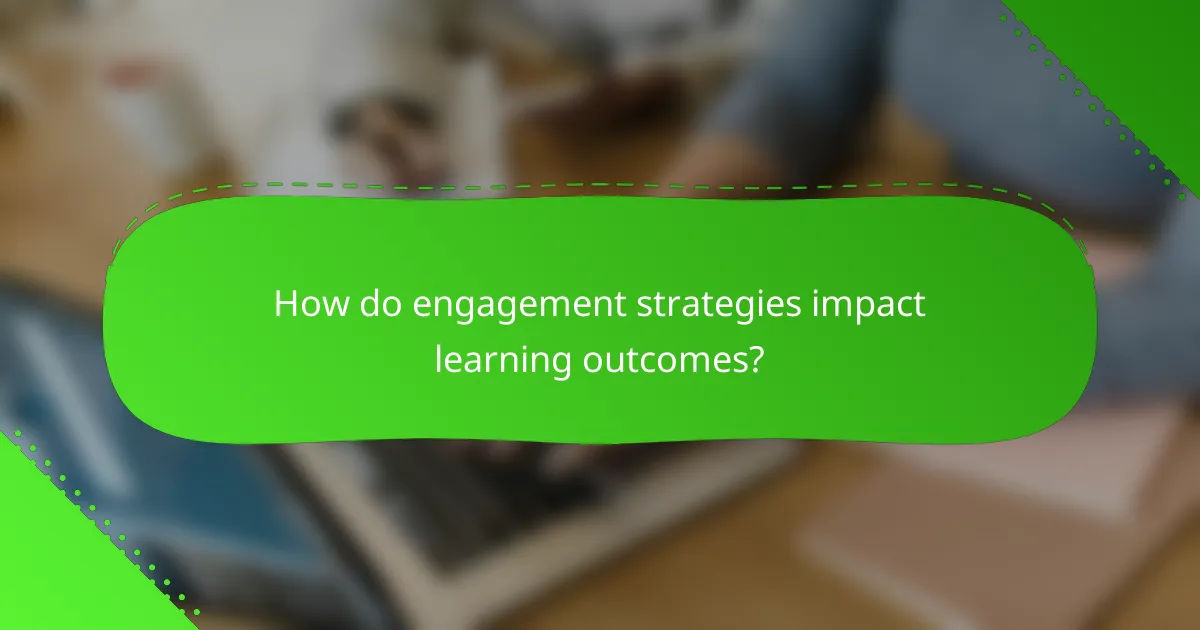
How do engagement strategies impact learning outcomes?
Engagement strategies significantly enhance learning outcomes by fostering a deeper connection between students and the material. When learners are actively involved, they tend to retain information better and develop essential skills more effectively.
Increased motivation
Engagement strategies can lead to increased motivation among learners, as they feel more connected to the learning process. Techniques such as gamification, collaborative projects, and hands-on activities can transform traditional lessons into exciting challenges, encouraging students to participate actively.
For example, incorporating robotics competitions into a curriculum can spark interest and enthusiasm, motivating students to invest time and effort in mastering programming concepts. This heightened motivation often translates into better academic performance and a greater willingness to tackle complex problems.
Improved problem-solving skills
Engagement strategies enhance problem-solving skills by encouraging learners to think critically and creatively. When students are actively engaged in tasks that require them to analyze, experiment, and iterate, they develop a more robust approach to tackling challenges.
Project-based learning, where students design and build their own robotic systems, exemplifies this approach. By working through real-world problems, learners practice breaking down complex tasks into manageable steps, leading to improved analytical skills and greater confidence in their abilities.

What are common challenges in teaching Mindstorms programming?
Common challenges in teaching Mindstorms programming include resource limitations and diverse learning paces among students. These factors can hinder effective instruction and engagement, making it essential to address them for successful learning outcomes.
Resource limitations
Resource limitations often refer to insufficient access to materials, tools, or technology necessary for effective teaching. In the context of Mindstorms programming, this might mean a lack of LEGO kits, computers, or software licenses, which can restrict hands-on learning experiences.
To mitigate these limitations, educators can seek partnerships with local businesses or educational institutions for funding or donations. Additionally, utilizing open-source programming environments or online resources can provide alternative avenues for instruction without incurring high costs.
Diverse learning paces
Diverse learning paces among students can create challenges in a classroom setting, as some may grasp programming concepts quickly while others may struggle. This disparity can lead to frustration and disengagement if not addressed appropriately.
To accommodate varying learning speeds, teachers can implement differentiated instruction strategies, such as offering tiered assignments or small group sessions. Providing additional resources, like video tutorials or interactive coding platforms, can also help students who need extra time to master the material.