Showcasing your Mindstorms projects effectively requires choosing the right platform that enhances visibility and engagement. Community-driven sites, instructional platforms, and social media forums provide excellent opportunities for sharing creations, receiving feedback, and connecting with fellow enthusiasts. By considering factors like audience engagement and ease of use, you can select a platform that best suits your project’s needs.
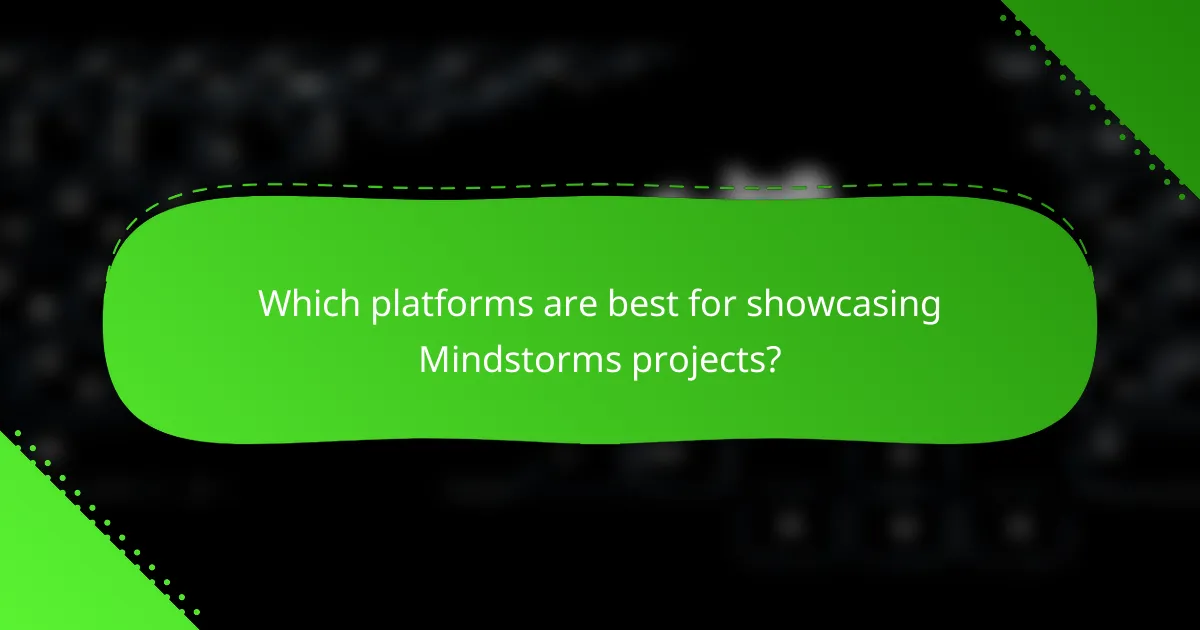
Which platforms are best for showcasing Mindstorms projects?
The best platforms for showcasing Mindstorms projects include community-driven sites, instructional platforms, and social media forums. These platforms allow users to share their creations, receive feedback, and connect with other enthusiasts.
LEGO Mindstorms Community
The LEGO Mindstorms Community is a dedicated space for fans to share their projects, ideas, and experiences. Users can upload photos, videos, and detailed descriptions of their builds, fostering a collaborative environment.
Engagement is key here; participating in discussions and providing feedback on others’ projects can enhance visibility. Consider joining community challenges to showcase your skills and creativity.
Instructables
Instructables is a popular platform for sharing step-by-step guides, making it ideal for showcasing Mindstorms projects. Users can create detailed tutorials that outline the building process, programming, and troubleshooting tips.
To maximize your project’s reach, include high-quality images and clear instructions. Engaging with the community through comments can also help you gain followers and recognition.
GitHub
GitHub is a powerful platform for developers to share code and collaborate on projects. For Mindstorms enthusiasts, it serves as a repository for sharing programming scripts and project files.
When showcasing your work, ensure your repository is well-organized and includes a comprehensive README file. This helps others understand your project and encourages contributions or collaborations.
Thingiverse
Thingiverse is primarily focused on 3D printing, making it an excellent platform for sharing custom parts and designs for Mindstorms projects. Users can upload STL files and provide instructions for printing and assembly.
To attract attention, consider creating unique designs that enhance existing Mindstorms kits. Engaging with the community through comments and feedback can also increase your project’s visibility.
Reddit hosts several subreddits dedicated to LEGO and robotics, providing a platform for showcasing Mindstorms projects. Users can share images, videos, and project details while engaging in discussions with a passionate audience.
To effectively showcase your project, choose the right subreddit and follow community guidelines. Participating in discussions and responding to comments can help you build a following and gain valuable feedback.
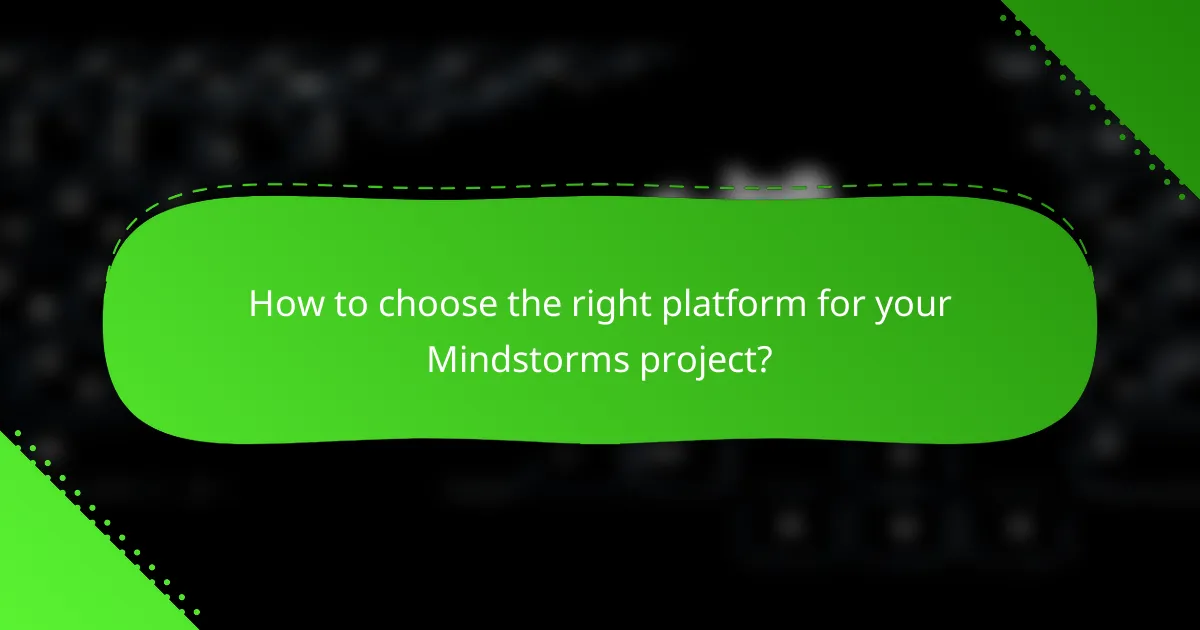
How to choose the right platform for your Mindstorms project?
Selecting the right platform for showcasing your Mindstorms project involves considering factors like audience engagement, ease of use, and integration capabilities. Each platform offers unique features that can enhance the visibility and interaction of your project.
Audience engagement
Engaging your audience is crucial for the success of your Mindstorms project. Look for platforms that allow for interactive features such as comments, polls, and live demonstrations. Platforms like YouTube and social media sites can provide a wider reach and immediate feedback from viewers.
Consider the demographics of your target audience when choosing a platform. For example, younger audiences may prefer platforms like TikTok or Instagram, while professionals might engage more on LinkedIn or specialized forums.
Ease of use
Ease of use is essential for effectively showcasing your Mindstorms project. Choose platforms that offer intuitive interfaces and straightforward publishing processes. Websites like WordPress or Wix allow for easy drag-and-drop functionality, making it simple to create visually appealing presentations.
Be mindful of the learning curve associated with each platform. If you’re short on time, opt for platforms that require minimal setup and technical knowledge, ensuring you can focus on your project rather than troubleshooting the platform.
Integration capabilities
Integration capabilities can significantly enhance your Mindstorms project’s visibility and functionality. Look for platforms that allow you to connect with other tools, such as social media, email marketing, or analytics services. This can help you track engagement and optimize your outreach.
For instance, platforms like GitHub not only showcase your project but also allow for collaboration and version control, which can be beneficial if you’re working with a team. Evaluate how well the platform integrates with tools you already use to streamline your workflow.
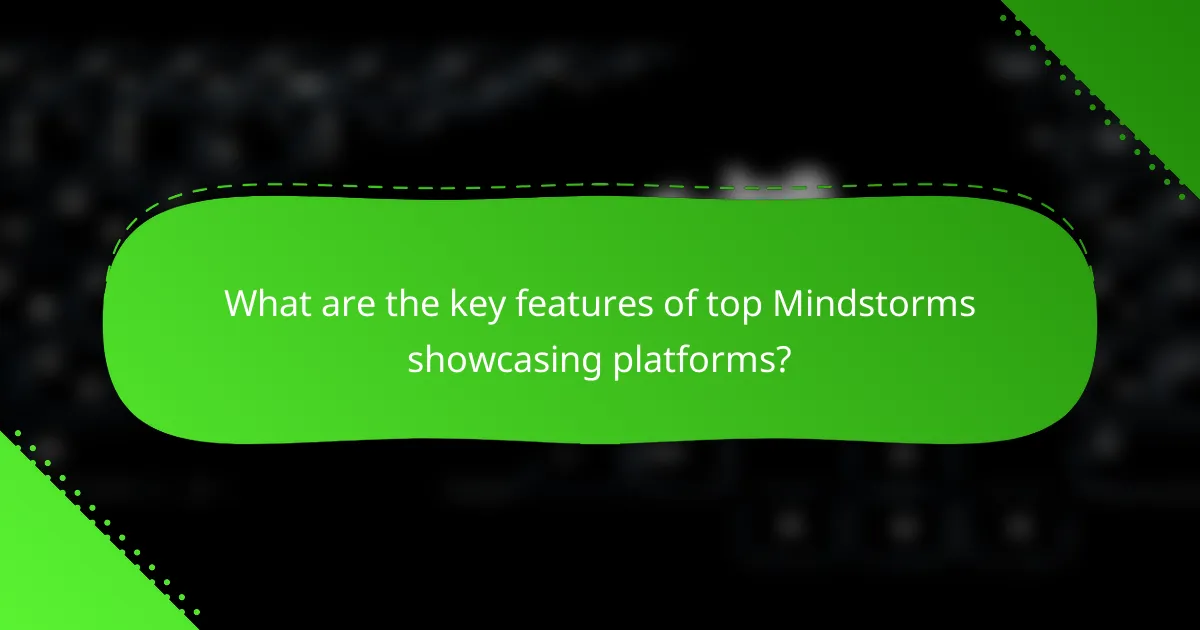
What are the key features of top Mindstorms showcasing platforms?
Top Mindstorms showcasing platforms typically offer project sharing tools, user feedback options, and collaboration features. These elements enhance visibility, engagement, and teamwork among users, making it easier to share and improve projects.
Project sharing tools
Project sharing tools allow users to upload and display their Mindstorms creations, making them accessible to a wider audience. Common features include easy upload processes, customizable project pages, and options to categorize projects by themes or difficulty levels. Platforms like LEGO Ideas and Thingiverse provide robust sharing capabilities, enabling users to showcase their work effectively.
When selecting a platform, consider the ease of use and the potential audience reach. Some platforms may have built-in communities that can significantly increase visibility, while others may require more effort to gain traction.
User feedback options
User feedback options are crucial for improving projects and fostering community engagement. Many platforms offer comment sections, rating systems, and forums where users can provide constructive criticism or praise. This feedback can help creators refine their designs and enhance their skills.
Look for platforms that encourage interaction and provide tools for tracking feedback. For instance, platforms that allow users to respond to comments or ask follow-up questions can create a more dynamic exchange of ideas.
Collaboration features
Collaboration features enable users to work together on Mindstorms projects, enhancing creativity and innovation. These may include shared project spaces, version control, and tools for real-time collaboration. Platforms like GitHub and collaborative forums can facilitate teamwork, allowing multiple users to contribute to a single project.
When choosing a platform, assess how easily users can invite collaborators and manage contributions. Effective collaboration tools can streamline the development process and lead to more polished final products.
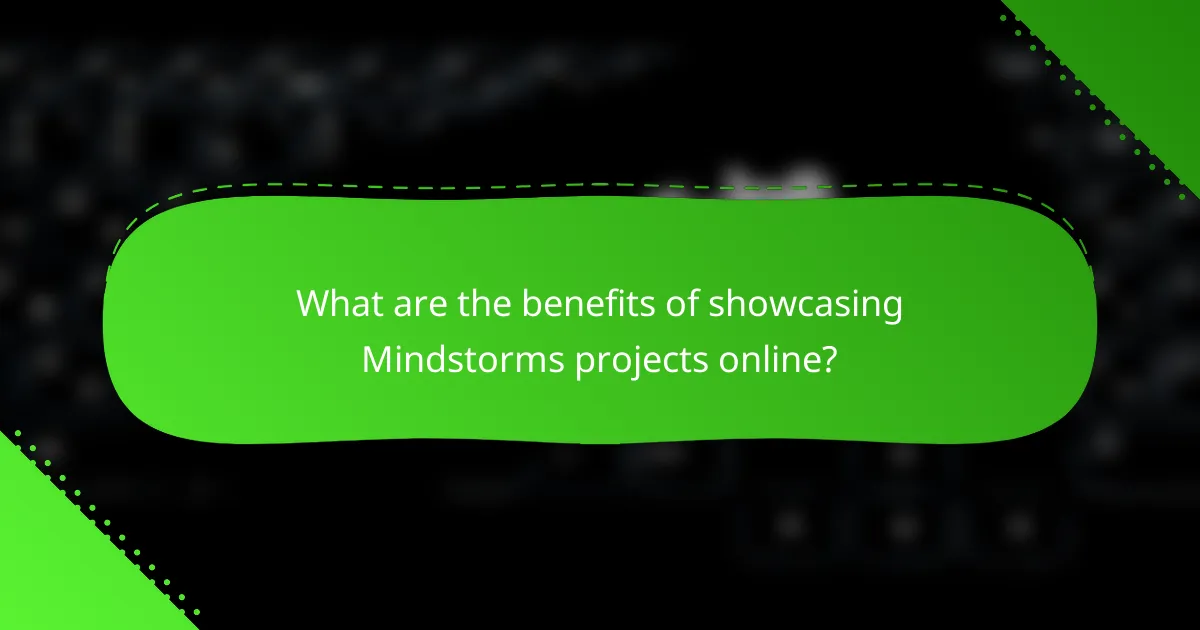
What are the benefits of showcasing Mindstorms projects online?
Showcasing Mindstorms projects online offers several advantages, including enhanced visibility and opportunities for collaboration. By sharing your work, you can connect with a wider audience and gain valuable feedback.
Increased visibility
When you showcase your Mindstorms projects online, you significantly increase your visibility within the robotics community. Platforms like social media, forums, and dedicated project websites allow you to reach enthusiasts and professionals alike.
Consider using popular platforms such as YouTube or Instagram to share videos and images of your projects. Regularly posting updates can help you build an audience and attract attention from potential collaborators or sponsors.
Networking opportunities
Online showcasing opens up numerous networking opportunities with other Mindstorms enthusiasts and professionals. Engaging with others through comments, forums, or collaborative projects can lead to valuable partnerships.
Participating in online challenges or competitions can further enhance your connections. Many platforms host events where you can meet like-minded individuals and share ideas, which can lead to future collaborations.
Access to resources
By showcasing your Mindstorms projects online, you gain access to a wealth of resources. Many community members are willing to share tips, tutorials, and materials that can help improve your projects.
Additionally, being part of an online community allows you to stay updated on the latest trends and technologies in robotics. Websites and forums often feature discussions on new components and software that can enhance your Mindstorms experience.

What are the common challenges when showcasing Mindstorms projects?
Showcasing Mindstorms projects often involves overcoming technical limitations and reaching a suitable audience. These challenges can hinder the visibility and effectiveness of your projects, making it essential to address them strategically.
Technical limitations
Technical limitations can significantly impact the presentation of Mindstorms projects. Issues such as compatibility with different platforms, software bugs, or hardware constraints can prevent a seamless demonstration. It’s crucial to test your project thoroughly on the intended showcase platform to identify and resolve potential problems.
Consider using widely supported formats for videos and images to ensure accessibility. For instance, MP4 for videos and JPEG for images are generally safe choices. Additionally, ensure that your project can run on various devices, as this increases the likelihood of successful demonstrations.
Audience reach
Reaching the right audience is vital for effectively showcasing Mindstorms projects. Depending on your target group, you may need to tailor your presentation style and platform choice. For example, educational platforms may attract students and teachers, while tech forums might engage hobbyists and developers.
Utilize social media and online communities to expand your reach. Platforms like YouTube, Instagram, and specialized forums can help showcase your projects to a broader audience. Consider creating engaging content, such as tutorials or project walkthroughs, to draw in viewers and encourage interaction.
