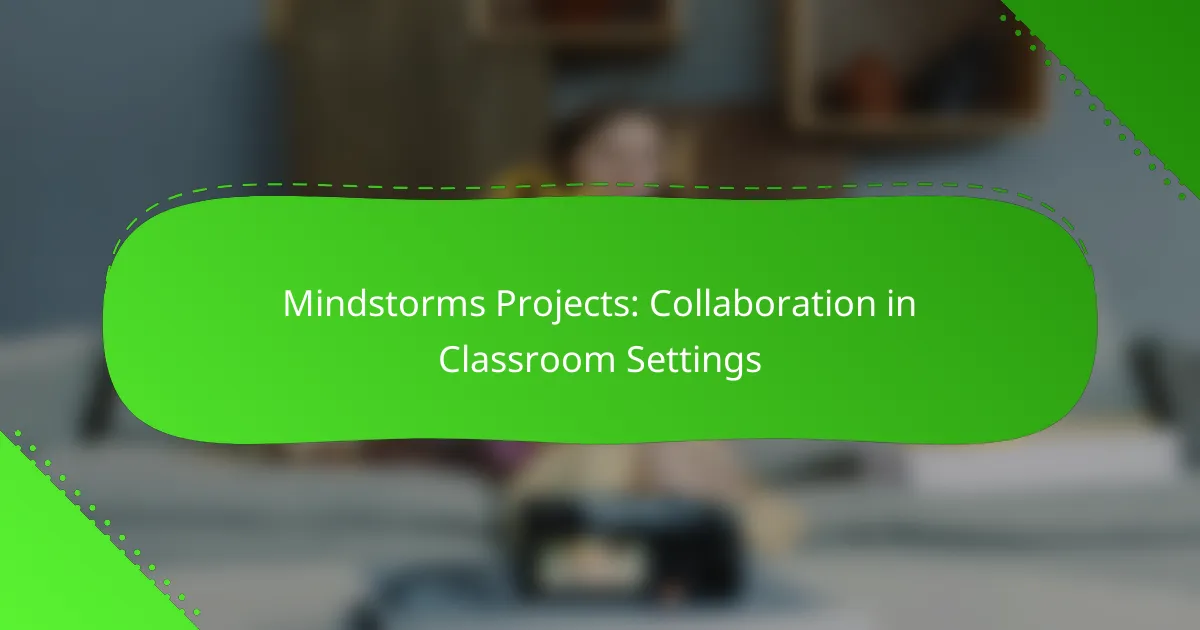Mindstorms projects in classroom settings significantly enhance collaboration by engaging students in hands-on engineering and programming tasks. These interactive experiences promote teamwork, communication, and critical thinking, allowing students to work together on innovative projects that apply STEM concepts in practical ways.

How can Mindstorms enhance collaboration in classrooms?
Mindstorms enhances collaboration in classrooms by providing students with hands-on opportunities to work together on engineering and programming projects. This interactive approach fosters teamwork, communication, and problem-solving skills among students.
Hands-on learning experiences
Hands-on learning with Mindstorms allows students to engage directly with robotics, making abstract concepts tangible. By building and programming robots, students experience the engineering design process firsthand, which deepens their understanding of STEM principles.
Incorporating Mindstorms into lessons can involve activities like constructing a robot to complete a specific task, encouraging students to experiment and iterate on their designs. This experiential learning approach is particularly effective in promoting collaboration as students share ideas and solutions.
Team-based project development
Team-based projects using Mindstorms encourage collaboration by requiring students to divide tasks and work towards a common goal. Each team member can take on different roles, such as builder, programmer, or tester, which fosters a sense of responsibility and accountability.
To maximize collaboration, teachers can set clear objectives and timelines for projects, allowing students to plan their work together. Regular check-ins can help teams stay on track and address any challenges they encounter, ensuring that all voices are heard and valued.
Real-time problem-solving
Mindstorms promotes real-time problem-solving as students encounter challenges during their projects. Working in teams, they must communicate effectively to troubleshoot issues, test solutions, and adapt their strategies on the fly.
Encouraging a culture of open dialogue and brainstorming can enhance this process. Teachers can facilitate discussions around problem-solving techniques, guiding students to reflect on their approaches and learn from both successes and failures.
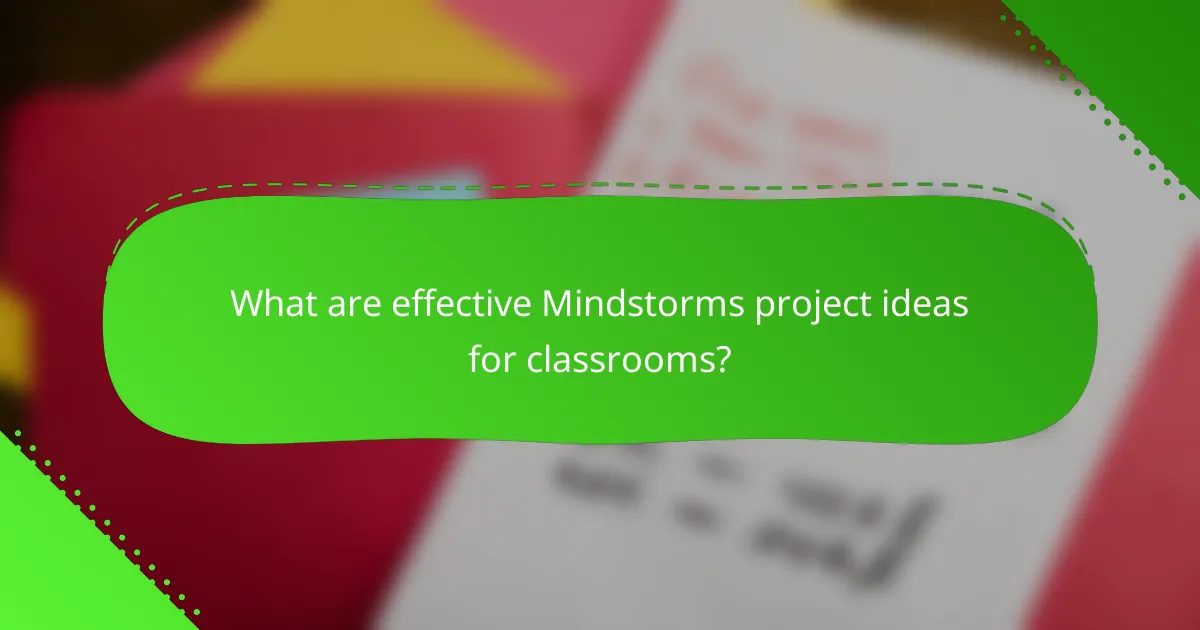
What are effective Mindstorms project ideas for classrooms?
Effective Mindstorms project ideas for classrooms foster collaboration, creativity, and critical thinking among students. These projects can range from robotics competitions to interactive storytelling, each providing unique learning opportunities and practical applications of STEM concepts.
Robotics competitions
Robotics competitions are an engaging way for students to apply their Mindstorms skills in a competitive environment. Teams can design, build, and program robots to complete specific tasks or challenges, such as navigating a maze or performing a series of actions within a set time limit.
To prepare, students should focus on understanding the competition rules and requirements. It’s essential to allocate time for brainstorming, prototyping, and testing their robots. Common pitfalls include underestimating the complexity of tasks and failing to practice adequately before the event.
Interactive storytelling projects
Interactive storytelling projects allow students to combine creativity with technology by creating narratives that involve robotics. Students can design robots that act out scenes or respond to user inputs, enhancing the storytelling experience.
When planning these projects, consider the story’s structure and how the robot will interact with the audience. Encourage students to use sound, movement, and sensors to make their stories more engaging. A common challenge is ensuring that the technology enhances rather than distracts from the narrative.
STEM challenges
STEM challenges using Mindstorms encourage students to solve real-world problems through engineering and programming. These challenges can involve tasks like building a bridge that can support weight or designing a robot that can sort objects by color.
To implement these challenges, provide clear objectives and guidelines. Students should work in teams to brainstorm solutions, prototype their ideas, and test their designs. It’s crucial to emphasize the importance of iteration and learning from failures, as this process is key to engineering success.
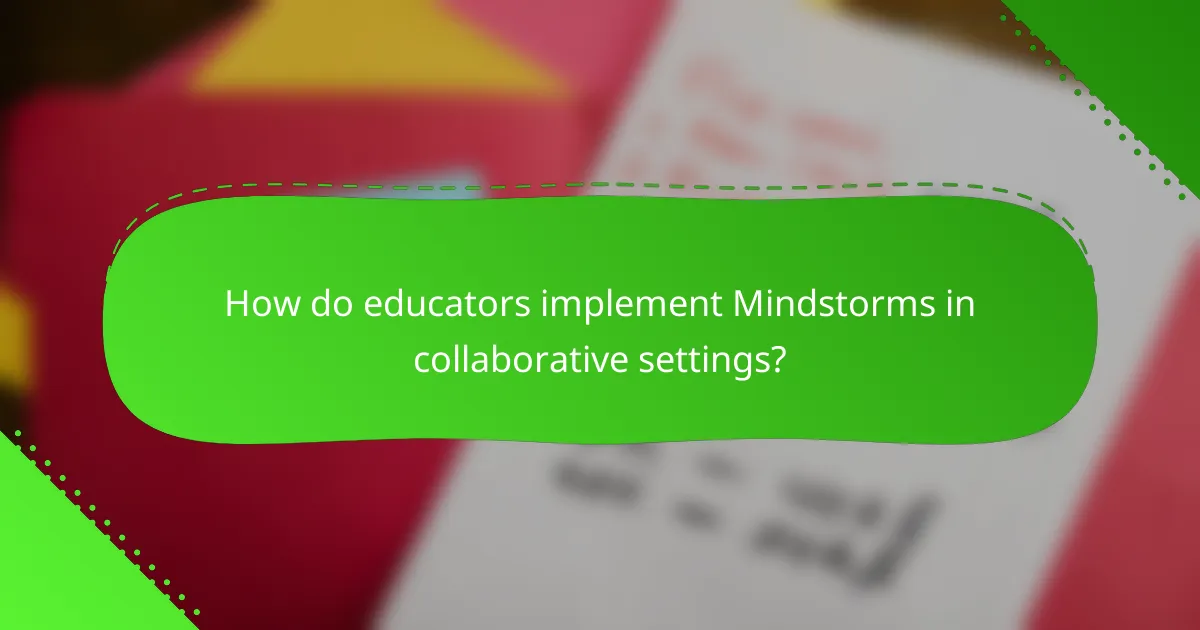
How do educators implement Mindstorms in collaborative settings?
Educators implement Mindstorms in collaborative settings by integrating robotics projects into their curriculum, fostering teamwork among students while enhancing problem-solving skills. This approach encourages students to work together, share ideas, and develop a deeper understanding of engineering concepts.
Curriculum integration strategies
To effectively integrate Mindstorms into the curriculum, educators can align projects with existing subjects such as science, technology, engineering, and mathematics (STEM). For example, a physics lesson on motion can be enhanced by having students build and program a robot to demonstrate principles of force and acceleration.
Additionally, project-based learning can be utilized, where students collaborate on a specific challenge, such as designing a robot to complete a task. This method not only reinforces academic concepts but also promotes critical thinking and creativity.
Group management techniques
Effective group management techniques are essential for successful collaboration in Mindstorms projects. Educators can assign specific roles within teams, such as programmer, builder, and tester, to ensure that all students are actively engaged and accountable for their contributions.
Establishing clear communication protocols is also vital. Setting up regular check-ins and using collaborative tools can help teams stay organized and focused on their objectives. Teachers should monitor group dynamics and intervene when necessary to maintain a positive working environment.
Assessment methods for collaboration
Assessing collaboration in Mindstorms projects can be done through both individual and group evaluations. Educators can use rubrics that measure teamwork, communication, and problem-solving skills, providing students with clear expectations for their performance.
Peer assessments can also be beneficial, allowing students to give feedback on each other’s contributions. This not only encourages accountability but also helps students reflect on their collaborative experiences and learn from their peers.
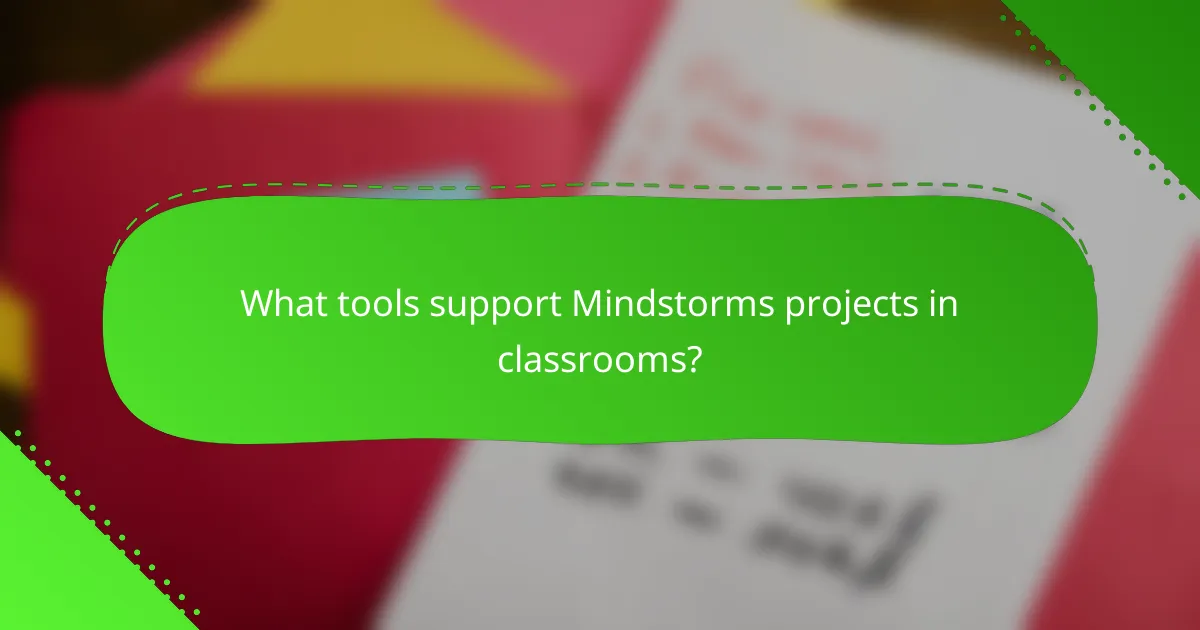
What tools support Mindstorms projects in classrooms?
Several tools enhance Mindstorms projects in classroom settings, facilitating collaboration and project management. Key resources include specialized software, collaboration platforms, and project management tools that streamline the educational experience.
LEGO Education software
LEGO Education software is designed specifically for Mindstorms projects, providing a user-friendly interface for students to program their robots. This software includes visual programming environments that help learners understand coding concepts through hands-on activities.
Teachers can utilize the software to create lesson plans that align with curriculum standards, making it easier to integrate robotics into various subjects. Regular updates and community resources further support educators in maximizing the software’s potential.
Collaboration platforms like Google Classroom
Collaboration platforms such as Google Classroom enable seamless communication and resource sharing among students and teachers during Mindstorms projects. These platforms allow for the distribution of assignments, feedback, and project updates in real-time.
Using Google Classroom, educators can create dedicated spaces for each project, where students can collaborate on ideas, share progress, and submit their work. This fosters teamwork and accountability, essential elements for successful project outcomes.
Project management tools
Project management tools help students organize their Mindstorms projects effectively. Applications like Trello or Asana allow teams to break down tasks, assign responsibilities, and track progress visually.
Implementing a project management tool encourages students to develop essential skills such as time management and collaboration. Teachers can guide students in setting realistic deadlines and milestones, ensuring that projects remain on track and within scope.
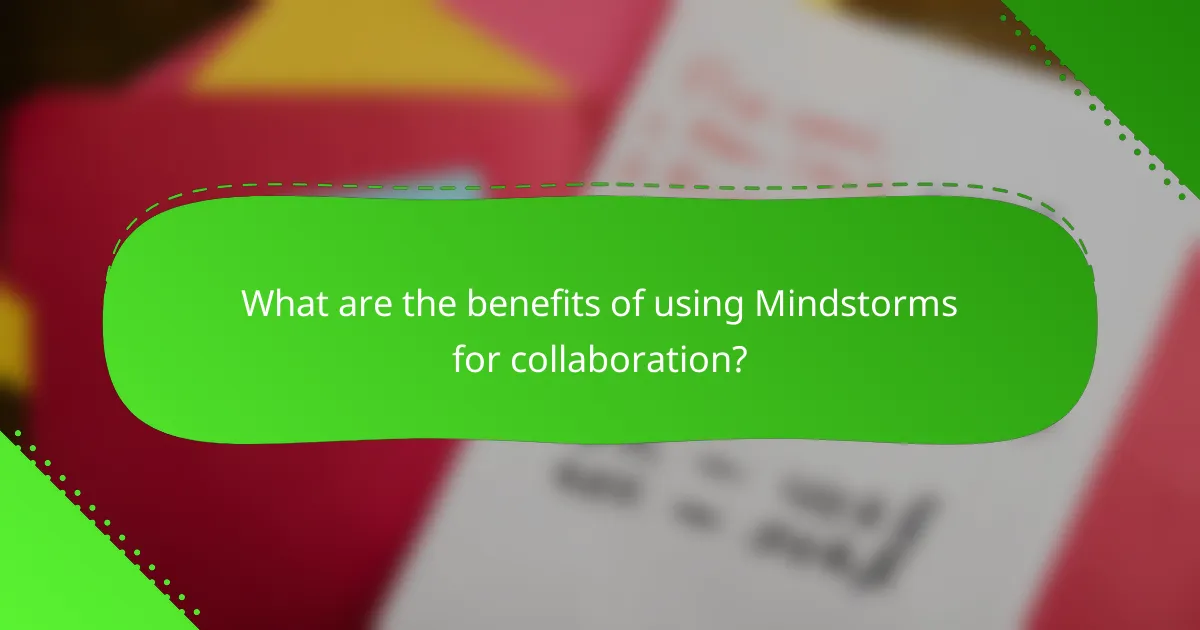
What are the benefits of using Mindstorms for collaboration?
Using Mindstorms in classroom settings fosters collaboration by enhancing teamwork and problem-solving abilities among students. This hands-on approach encourages students to engage with technology while working together to achieve common goals.
Enhanced critical thinking skills
Mindstorms projects require students to analyze problems and devise creative solutions, significantly boosting their critical thinking skills. By working in groups, students can share diverse perspectives, leading to more innovative approaches to challenges.
For instance, when designing a robot for a specific task, students must evaluate various strategies, test their ideas, and iterate based on outcomes. This process not only sharpens their analytical skills but also teaches them the value of persistence and adaptability.
Improved communication among students
Collaboration with Mindstorms promotes effective communication as students must articulate their ideas and listen to others. This interaction helps them develop essential interpersonal skills, which are crucial for future academic and professional success.
During group activities, students learn to negotiate roles, share responsibilities, and provide constructive feedback. Establishing clear communication channels can be achieved through regular check-ins and structured discussions, ensuring that all voices are heard and valued.