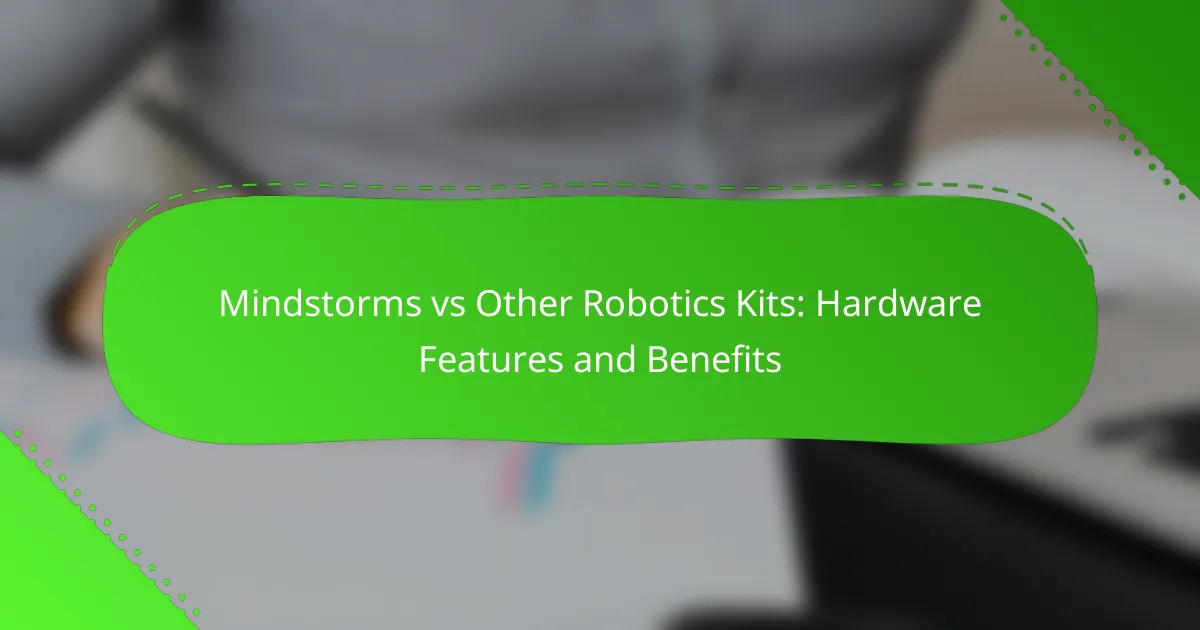Mindstorms distinguishes itself from other robotics kits with its advanced hardware features, such as powerful motors, sensors, and a programmable brick, making it ideal for both educational and hobbyist projects. While it offers a versatile platform for creating complex designs, potential users should consider its higher cost and complexity, which may pose challenges for beginners. Overall, Mindstorms provides a unique combination of educational value and community support, empowering users to develop essential STEM skills through hands-on experience.
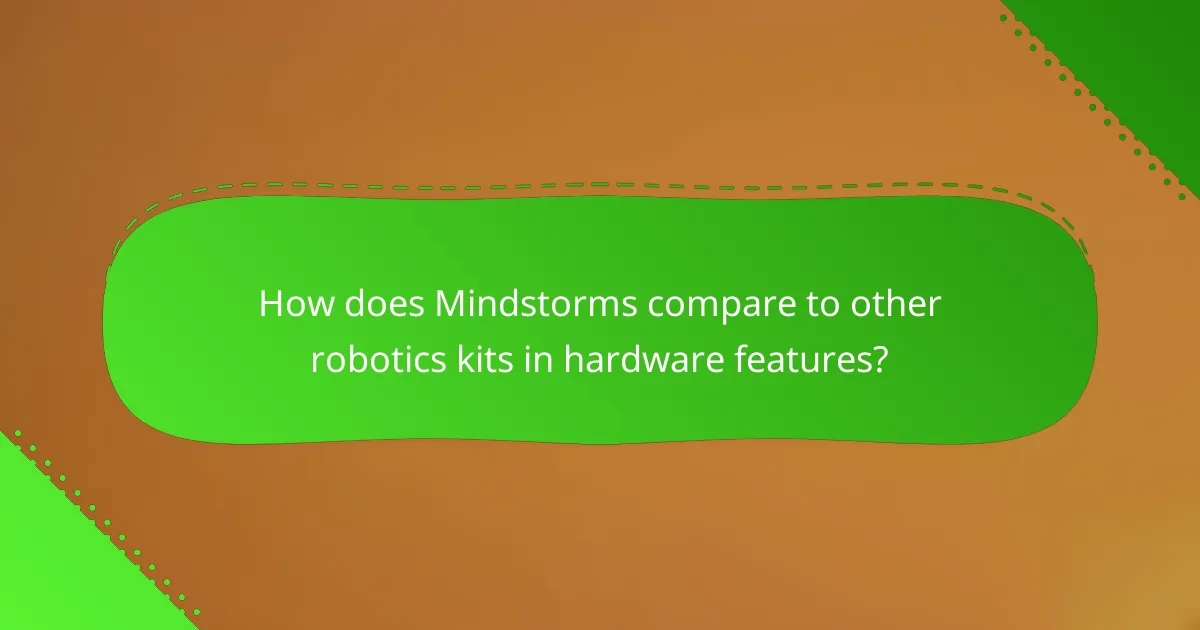
How does Mindstorms compare to other robotics kits in hardware features?
Mindstorms stands out among robotics kits due to its advanced hardware capabilities, including powerful motors, sensors, and a programmable brick. Compared to other kits, it offers a more versatile platform for complex projects, making it suitable for both educational and hobbyist purposes.
Mindstorms hardware specifications
Mindstorms kits typically include a programmable brick, multiple motors, and various sensors such as touch, color, and ultrasonic sensors. The latest version, Mindstorms Robot Inventor, features a 51515 hub with Bluetooth connectivity, allowing for easy programming via mobile devices or computers. The motors provide precise control, enabling intricate movements and tasks.
The hardware is designed for durability and flexibility, supporting a wide range of building options. Users can create robots that perform various functions, from simple tasks to complex autonomous behaviors.
Comparison with VEX Robotics
VEX Robotics kits are known for their robust construction and competitive use, particularly in educational settings and robotics competitions. While Mindstorms offers a more user-friendly programming interface, VEX provides a wider range of mechanical components and customization options, appealing to advanced users.
In terms of hardware, VEX kits often include metal parts, which enhance durability but may require more advanced building skills. Mindstorms, on the other hand, uses plastic components that are easier to manipulate, making it more accessible for beginners.
Comparison with LEGO Boost
LEGO Boost is designed primarily for younger audiences and focuses on introducing programming concepts through play. While it shares some components with Mindstorms, such as motors and sensors, Boost is limited in complexity and functionality compared to Mindstorms.
The programming interface for Boost is more visual and simplified, making it ideal for children, whereas Mindstorms allows for more sophisticated programming options. This makes Mindstorms a better choice for users looking to explore advanced robotics and coding.
Comparison with Makeblock mBot
Makeblock mBot is another entry-level robotics kit that emphasizes ease of use and educational value. It includes basic sensors and motors, similar to Mindstorms, but is generally less versatile in terms of hardware capabilities and programming options.
While mBot is a great starting point for beginners, Mindstorms offers a more comprehensive experience with its extensive range of sensors and advanced programming features. Users seeking to build more complex robots will find Mindstorms to be a superior choice.
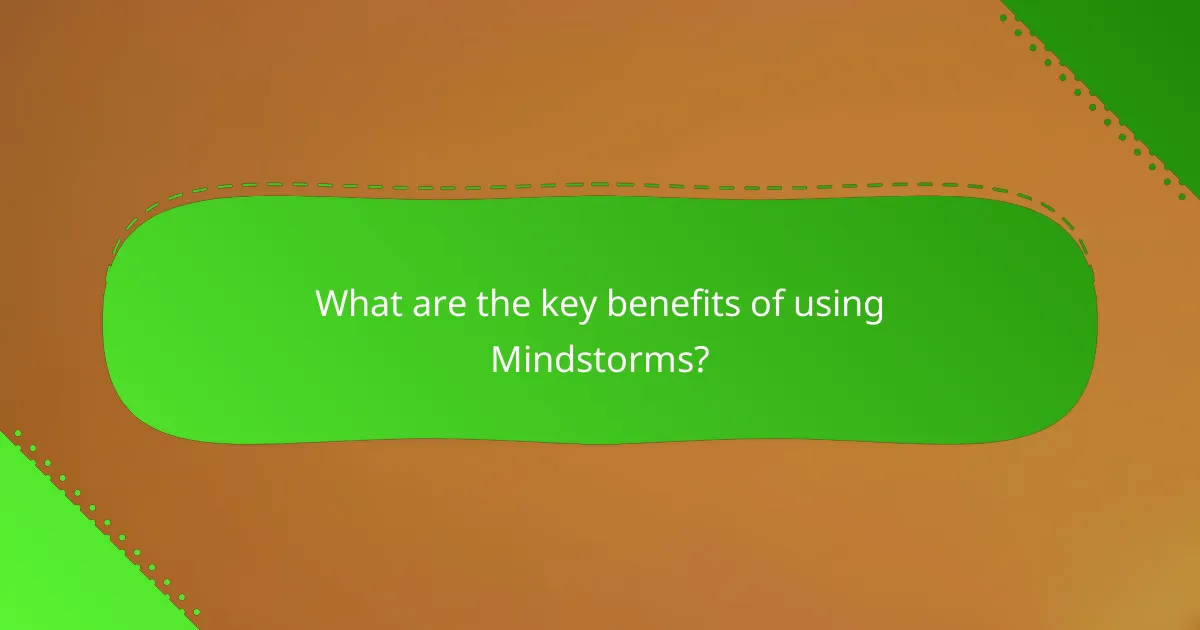
What are the key benefits of using Mindstorms?
Mindstorms offers a unique blend of versatility, educational value, and community engagement, making it an excellent choice for robotics enthusiasts. Its hardware features and programming capabilities empower users to create complex projects while learning essential STEM skills.
Educational advantages of Mindstorms
Mindstorms is designed to facilitate hands-on learning, making complex concepts in robotics and programming accessible to learners of various ages. The kit encourages problem-solving and critical thinking, essential skills in today’s technology-driven world.
With a user-friendly interface and step-by-step tutorials, beginners can quickly grasp the fundamentals of robotics. Advanced users can explore more sophisticated programming techniques, fostering a deeper understanding of engineering principles.
Community support and resources
The Mindstorms community is vibrant and active, providing a wealth of resources for users. Online forums, social media groups, and dedicated websites offer support, project ideas, and troubleshooting tips, enhancing the overall learning experience.
Users can access a variety of tutorials, videos, and project showcases, which can inspire creativity and innovation. This collaborative environment encourages sharing knowledge and solutions, making it easier for newcomers to get started.
Integration with software platforms
Mindstorms seamlessly integrates with various software platforms, enhancing its functionality and user experience. The programming environment supports both graphical and text-based coding, catering to different skill levels and preferences.
Additionally, Mindstorms can connect with other software tools, such as simulation programs and educational apps, allowing for expanded project possibilities. This flexibility makes it a valuable resource for educators and hobbyists alike, as they can tailor their learning experiences to their specific needs.
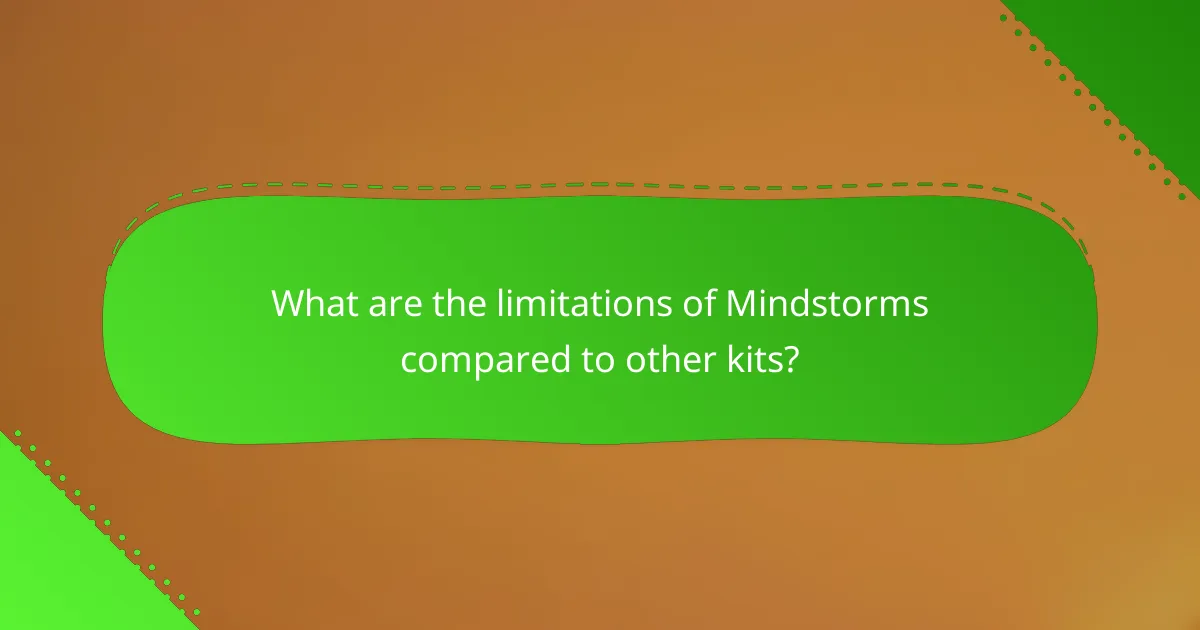
What are the limitations of Mindstorms compared to other kits?
Mindstorms has several limitations when compared to other robotics kits, primarily in terms of cost, complexity for beginners, and sensor options. These factors can impact the overall experience and suitability for various users, especially those new to robotics.
Cost considerations
Mindstorms kits are generally more expensive than many other robotics options available in the market. Prices can range from a few hundred to over a thousand USD, depending on the model and included components. In contrast, other kits may offer similar functionalities at a fraction of the cost, making them more accessible for hobbyists and educators.
When budgeting for a robotics kit, consider not just the initial purchase price but also the potential need for additional sensors or components, which can further increase the overall investment in Mindstorms. For those on a tighter budget, exploring alternatives like Arduino or Raspberry Pi-based kits may provide better value.
Complexity for beginners
Mindstorms can be complex for beginners due to its advanced programming environment and extensive features. While it offers a rich set of capabilities, new users may find the learning curve steep, which can lead to frustration. Other kits, such as those based on block programming, often provide a more user-friendly introduction to robotics.
To ease the transition into robotics, beginners might benefit from starting with simpler kits that emphasize basic concepts and gradually progress to more complex systems like Mindstorms. This approach helps build foundational skills without overwhelming new users.
Limited sensor options
While Mindstorms includes a variety of sensors, its options are somewhat limited compared to other robotics kits that allow for extensive customization. Users may find that they cannot easily integrate additional sensors or components, which can restrict project possibilities. Other kits often support a wider range of sensors, enabling more diverse and innovative projects.
For those looking to expand their robotics capabilities, consider kits that offer modular sensor systems or compatibility with third-party components. This flexibility can significantly enhance the learning experience and project outcomes, making it easier to explore advanced robotics concepts.
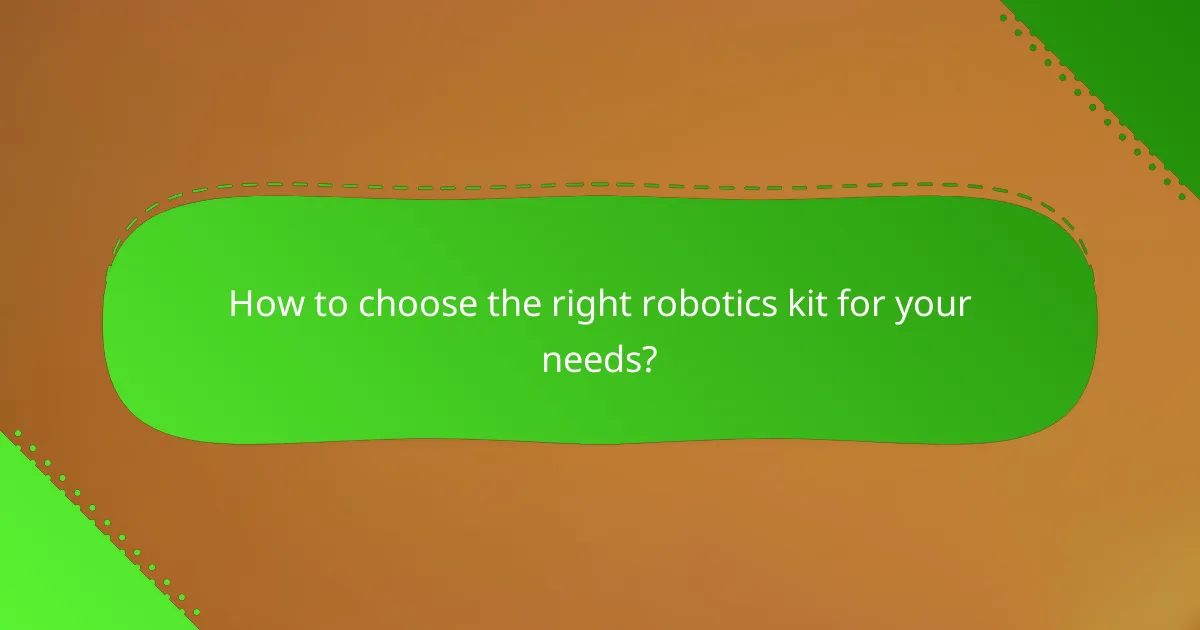
How to choose the right robotics kit for your needs?
Choosing the right robotics kit involves assessing your specific requirements, such as skill level, project goals, and intended applications. Consider factors like hardware features, ease of use, and available support to ensure the kit aligns with your objectives.
Criteria for selection
When selecting a robotics kit, evaluate the hardware specifications, including sensors, motors, and compatibility with software platforms. Look for kits that offer a good balance between functionality and ease of assembly, especially if you’re a beginner.
Consider the expandability of the kit as well. Some kits allow for additional components or upgrades, which can be beneficial for more complex projects in the future. Check for community support and resources, as these can greatly enhance your learning experience.
Target audience considerations
Different robotics kits cater to varying skill levels and age groups. For children or beginners, kits with intuitive interfaces and comprehensive tutorials are ideal. Look for options that include educational resources to facilitate learning.
For advanced users or professionals, consider kits that offer more complex programming capabilities and higher-quality components. These kits often provide greater flexibility for specialized projects, such as robotics competitions or research applications.
Project goals and objectives
Your project goals will significantly influence your choice of a robotics kit. If you’re focused on education, select kits that emphasize learning and experimentation, often featuring step-by-step guides and challenges.
For hobbyists or those interested in specific applications, such as automation or AI, look for kits that support advanced programming languages and integration with other technologies. This will allow you to achieve more sophisticated outcomes and explore innovative solutions.
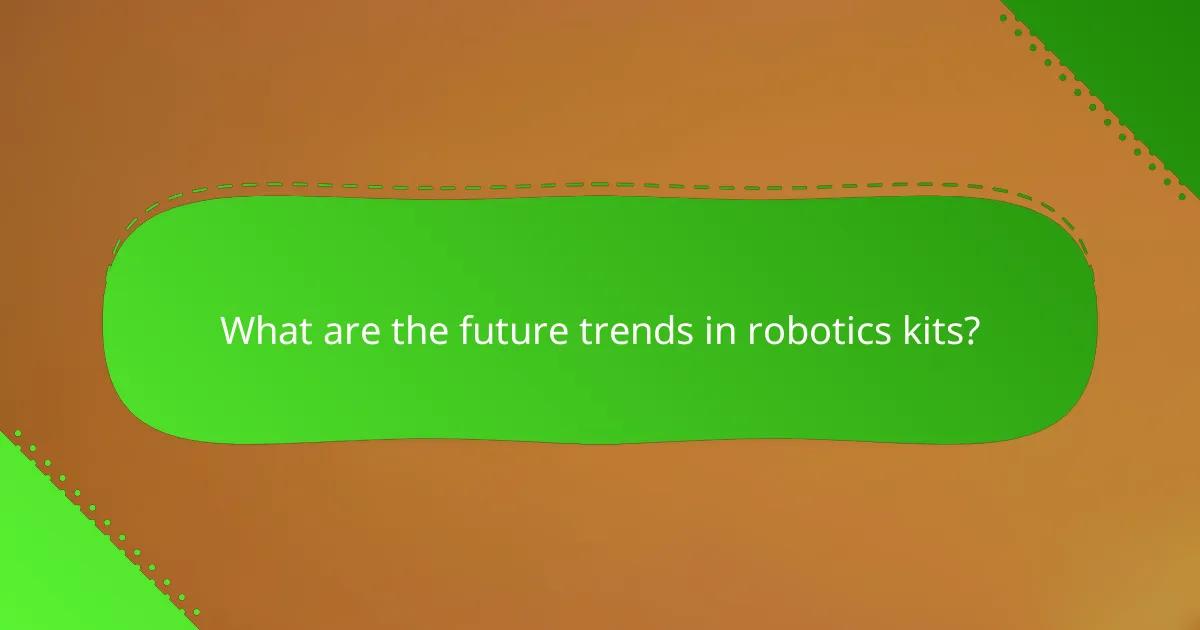
What are the future trends in robotics kits?
Future trends in robotics kits focus on increased accessibility, enhanced educational value, and integration with advanced technologies. As robotics education expands, kits are becoming more versatile and user-friendly, catering to a wider audience from beginners to advanced users.
Emerging technologies in robotics education
Emerging technologies are transforming robotics education by incorporating augmented reality (AR) and virtual reality (VR) into learning experiences. These technologies allow students to visualize and interact with robotic systems in immersive environments, enhancing understanding and engagement.
Additionally, the use of modular components in robotics kits encourages hands-on learning. Students can easily assemble and reconfigure robots, fostering creativity and problem-solving skills while learning fundamental engineering concepts.
Integration with AI and machine learning
Integrating AI and machine learning into robotics kits enables users to create smarter, more adaptive robots. These technologies allow robots to learn from their environment and improve their performance over time, making them more effective in various applications.
For instance, robotics kits that include AI capabilities can be programmed to recognize objects or navigate complex terrains. This integration not only enhances the functionality of the robots but also prepares users for future careers in technology and engineering.
Growth of online robotics communities
The growth of online robotics communities is fostering collaboration and knowledge sharing among enthusiasts and professionals. Platforms like forums, social media groups, and dedicated websites provide spaces for users to exchange ideas, troubleshoot issues, and showcase their projects.
These communities often host competitions and challenges, encouraging participants to innovate and improve their skills. Engaging with these networks can significantly enhance learning and provide valuable resources for those interested in robotics.